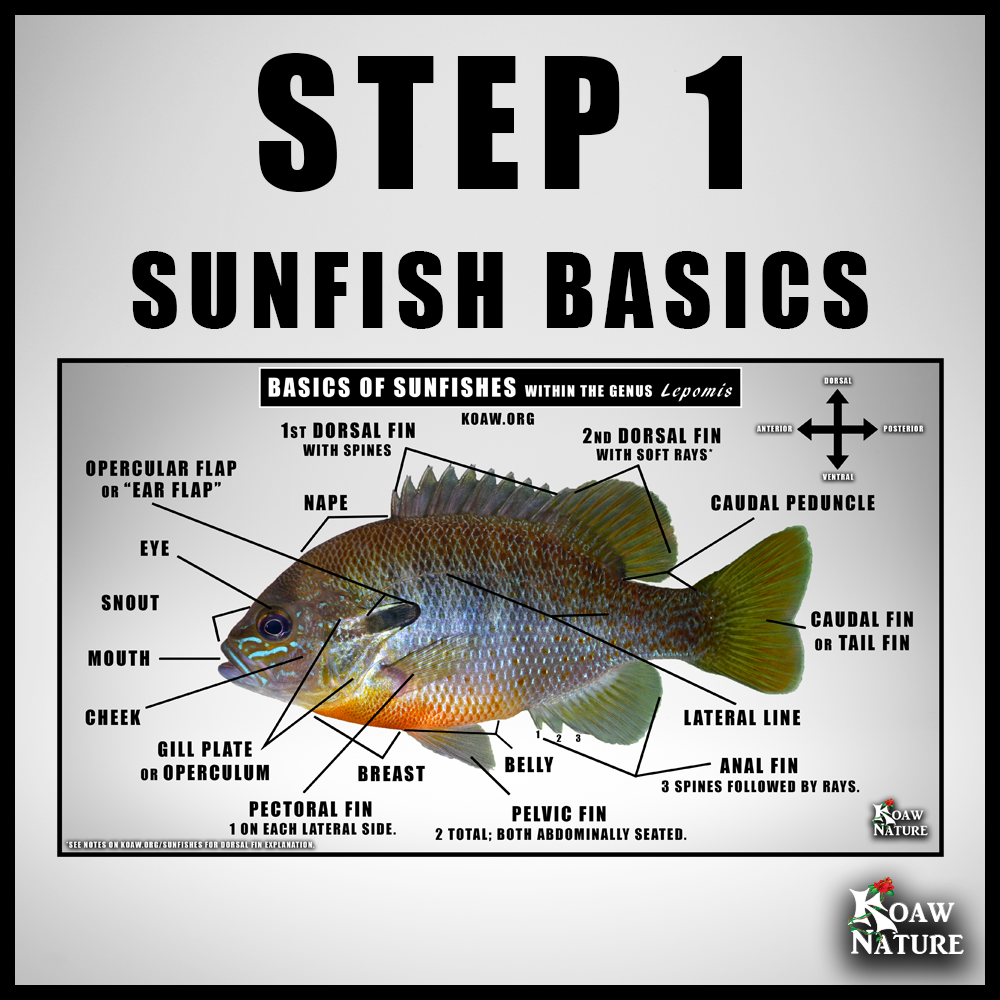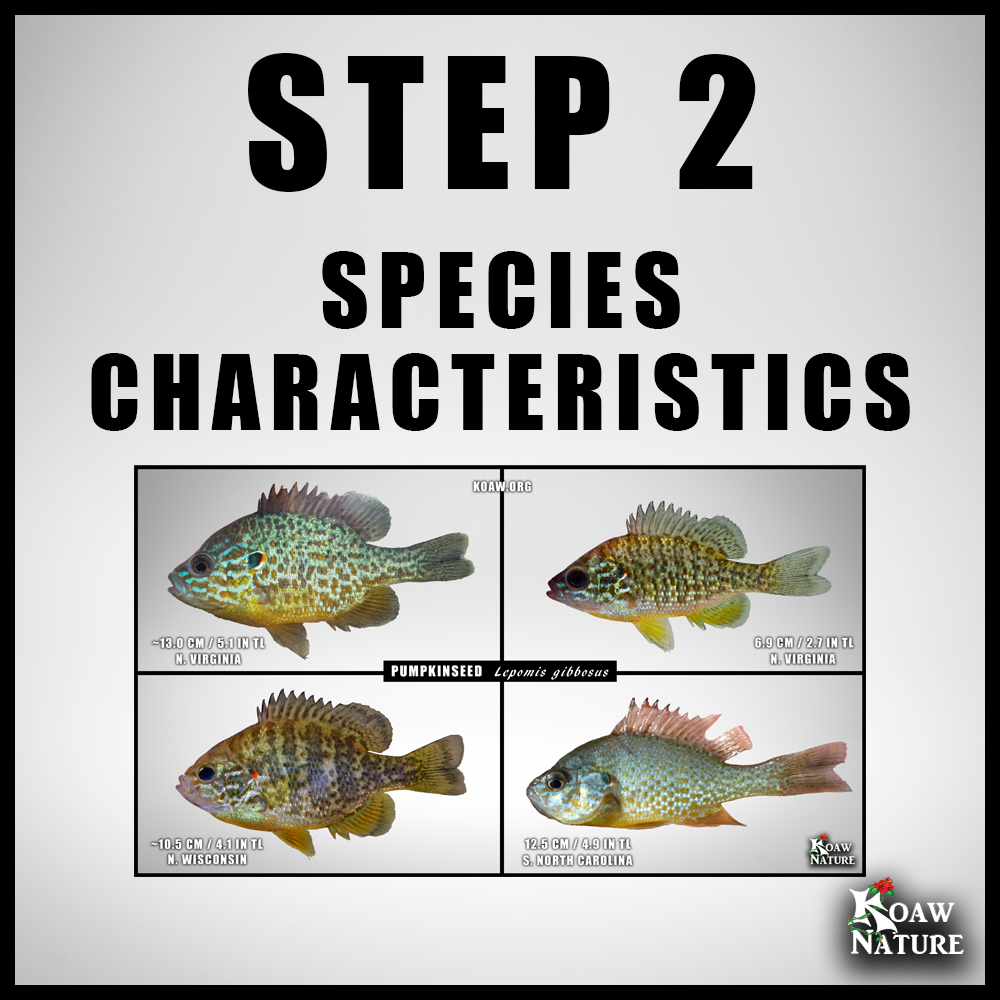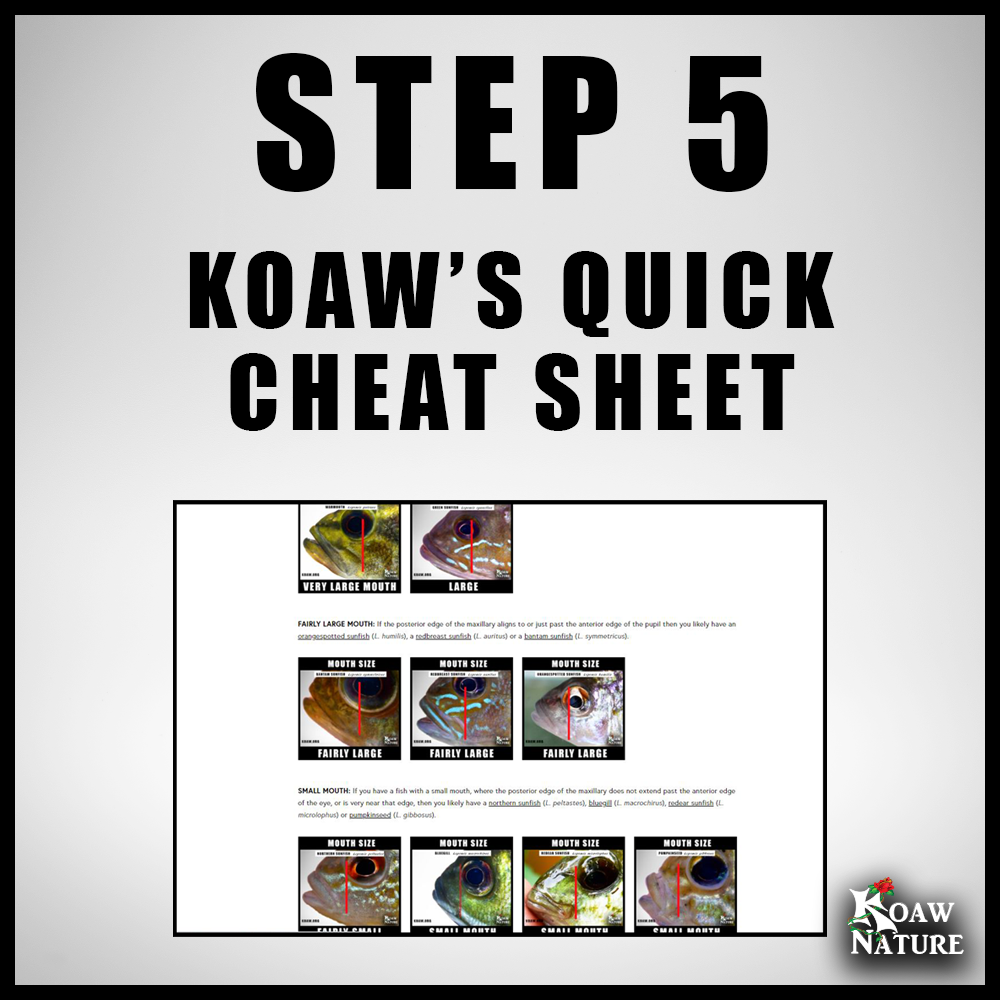STEP 6: Submit your photos to iNaturalist. You may be confident in your ID but just not quite confident enough to feel satisfied. Luckily there are other people in the world willing to help you out besides good ol’ Koaw! Let’s talk about iNaturalist.
If you read STEP 2 then you already know about iNaturalist. If not, that’s okay! I’ll cover exactly what you need to do to submit your photos.
Oh yes, I hope your photos are somewhat good like we discussed in STEP 3.
WHAT IS INATURALIST: The database created by iNaturalist is a citizen scientist project that includes millions of observations of plants, animals and fungi from around the world. There are over 20,000 observations of lepomids. This plethora of observations makes biologists like me love iNaturalist! It’s an amazing data source with incredible potential.
It’s a free-to-use resource just like my guide. The iNaturalist platform is accessible on a normal web browser or you may download their free application from your app store. I will walk you through how to submit a photo using the web browser version.
You can use this tool to help you identify your fish as well as contribute to science. It’s a win-win!
HOW TO SUBMIT YOUR SUNFISH PHOTO ON THE WEB BROSWER:
1) Go to https://www.inaturalist.org/
2) You’ll need an account. It’s absolutely free. If you don’t yet have an account then click on “Sign Up” in the upper right-hand corner.
3) Log in once you have an account and your photos are on your computer ready to be uploaded.
4) Click on “Upload” in the upper right-hand portion of the web browser.
5) Here you will have the option of “Drag & drop some photos” or “Choose files” for your upload. Pick one option to get your photos uploaded.
6) You’ll now see your photos have been uploaded. If you have photos that belong to the same specimen then you need to drag-and-drop these photos on top of one another to make it one observation. The photo you want to appear first on the observation should be the photo having the others dropped onto it.
7) Fill out the “Location” input form field first! You’ll have the option to select your Geoprivacy settings for this photo:
Open – Anyone will be able to see what location you select on the map. (Recommended.)
Obscured – The precise location will be randomly shuffled within a ~13x13 mile area near your observation. (This automatically occurs with endangered species.) Certain curators and other people might have access to viewing the exact location.
Private – No one will be able to view the location you choose on the map. (Although I think you can give specific people permission to view the location.)
TIP: I’m guessing that you are a fisher like me so I understand that we often want to keep our fishing spots a secret but…I highly advise against choosing “Private” as this does not help other people confidently ID your fish. I suggest instead choosing “Obscured” to keep it semi-private. Choosing “Obscured” will sufficiently hide your fishing location and provide a good enough region to help with an ID.
8) Fill out the “Species” input form field. You may enter the common name of the fish, e.g. “Bluegill”, or the scientific name, e.g. “Lepomis macrochirus”, or you may choose from the suggestions in the dropdown menu. The AI software is fairly impressive and will likely offer you a proper ID suggestion. However, the software still makes plenty of errors! (For some reason, it thinks many salamanders I submit are northern pike!)
If you are confident or semi-confident in your ID choice then go ahead and select that species. If you are not confident in the species but are sure it is a common sunfish then type in “Lepomis” into the form field. If you aren’t even sure it is a sunfish but are sure it is at least a ray-finned fish then type in “Actinopterygii” or “Ray-finned Fishes” into the form field.
9) Fill out the time & date input form field. If your photo had metadata inserted from your camera then it will automatically be placed on the observation. If not, manually insert it.
10) Double-check all is in order and click “Submit”!
11) You should have people confirming your identification or offering suggestions in very little time. Who knows, maybe I’ll be the first one to confirm your ID!
I hope this guide has been of assistance to you! Good luck and please fish responsibly—cheers! -K